
Finding the perfect candidates for your organization can be daunting sometimes. When you have to sift through numerous resumes to spot the ideal fit, it can be both time and energy-consuming. We understand the pain of a bad hire – the cost and time wasted. So, we want to share with you five recruitment strategies to help you discover top-notch talent using Bayt.com’s CV search.
With an impressive database of over 50 million CVs, your search for the right fit became much easier. Let’s dive into these game-changing tactics for finding the right candidate with Bayt.com’s CV Search!
To speed up your hiring process, making CV searches more efficient is important.
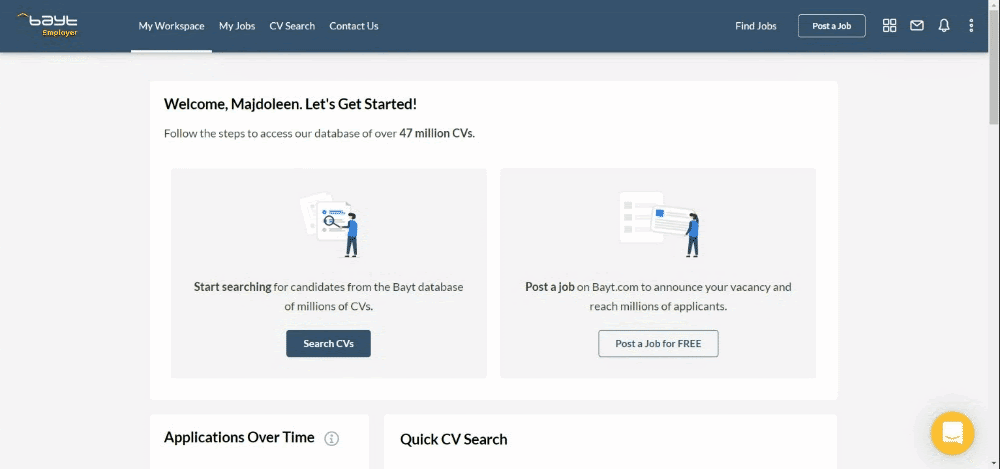
As you type in the search box, the system provides automatic recommendations relevant to your search, streamlining the process and helping you find the most suitable candidates efficiently. This approach allows for a comprehensive exploration of potential candidates on the platform.
Efficiency is key when it comes to optimizing your talent hunt. That’s where using Bayt.com’s CV search feature truly shines. Saving and retrieving your searches is a seamless process that can save you valuable time and effort.
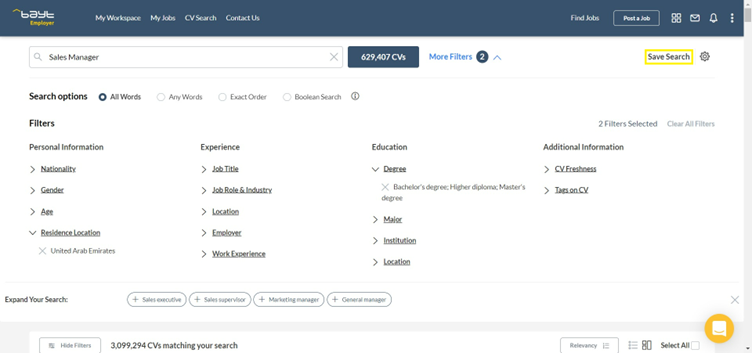
From the CV Search tab > My Saved Searches, you can find all of the previous searches you saved. You can run the desired search again or delete it from the Actions. You can also add, edit email frequency you wish for each search.
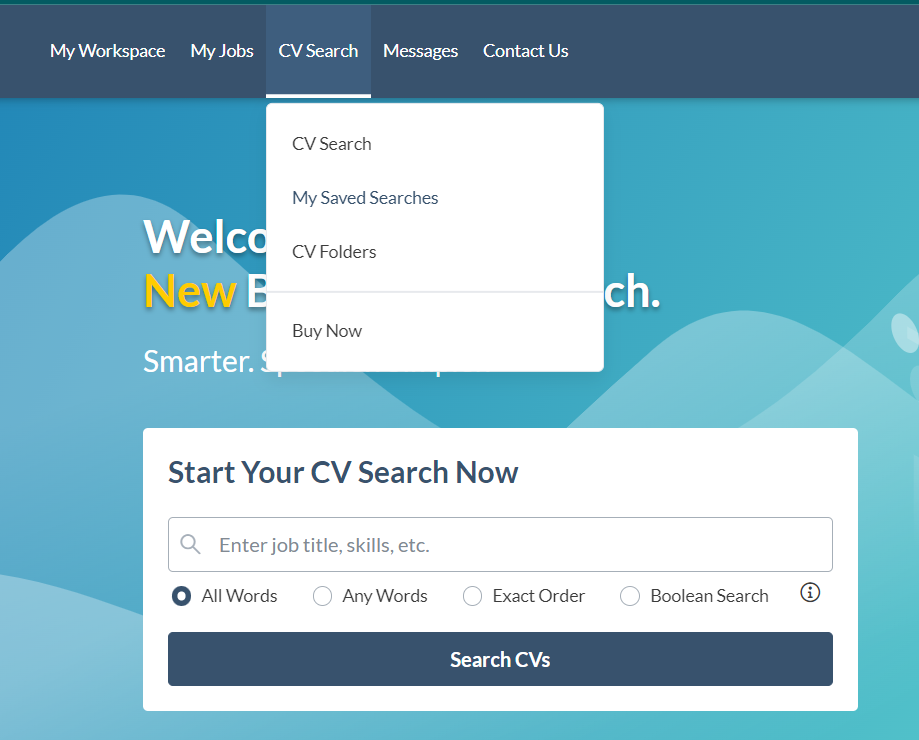
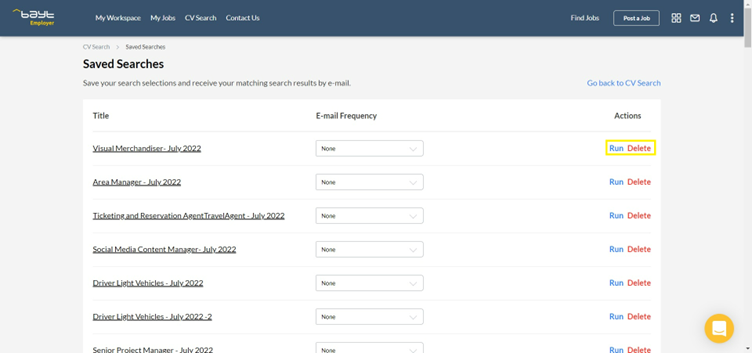
For employers, this feature translates to time savings, increased precision in candidate selection, and enhanced organization in your recruitment efforts. It’s a game-changer that empowers employers to focus on what truly matters – identifying and securing top talent for their organizations.
Saving and retrieving CVs is critical to streamlining your recruitment process with Bayt.com’s CV search. Employers can organize and revisit promising candidate profiles effortlessly by saving CVs in designated folders or adding relevant tags. Here’s how you can create folders and save CVs in there:
Go to CV Search tab > CV Folders.
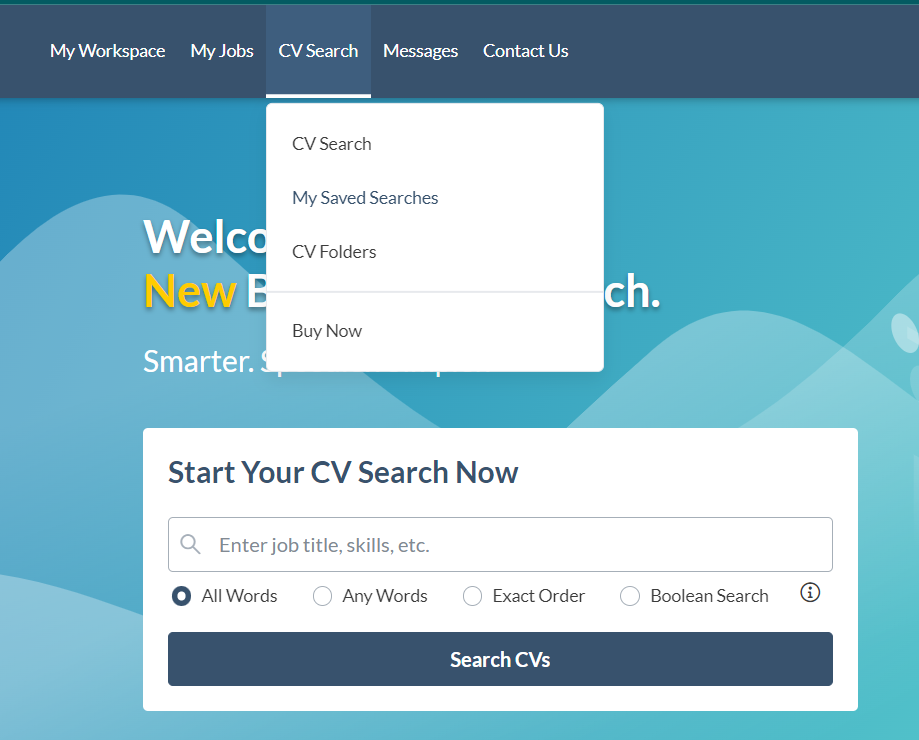
You can create a new folder by clicking New Folder, entering the folder name, and then clicking Create.
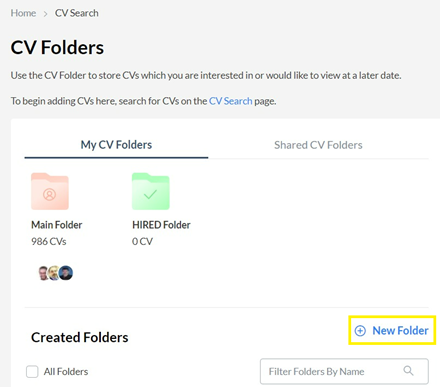
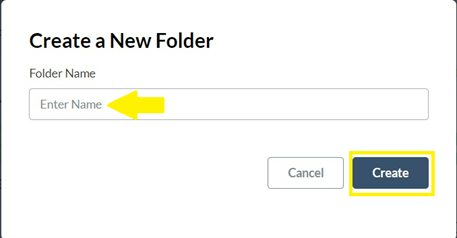
You can access the previously saved folders from the same menu CV Folders > My CV Folders.
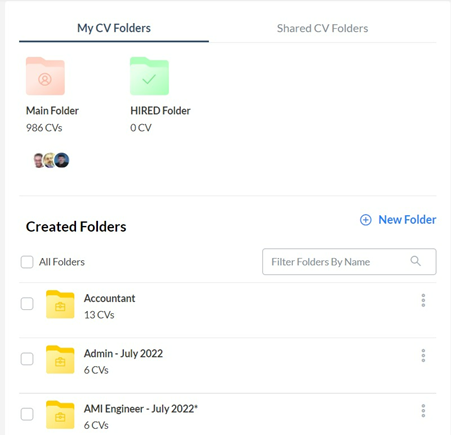
The Copy CV option on the CV preview page allows you to copy CVs to an existing CV folder or create a new one. This is helpful if you want to save CVs based on job titles and other criteria. 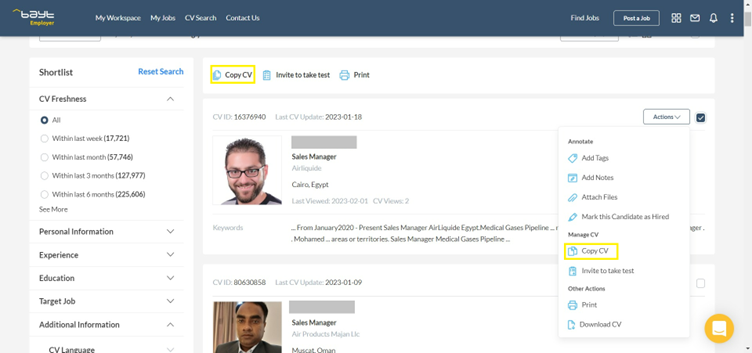
This feature is vital for employers as it equips them with a powerful tool to maintain a talent pipeline. The ability to easily access and review saved CVs and tagged candidates reduces the time to hire and speeds up the hiring process.
Consequently, this helps employers identify top talent quickly. It not only enhances the company culture but also ensures that no potential candidate is overlooked, ultimately leading to more successful recruitment outcomes.
Reaching out to potential candidates with verified contact details can be very helpful. CVs with verified phone numbers are awarded a special tag on their CV cards, with those verified within the last six months displayed in green. This feature simplifies your search and increases your chances of connecting with more responsive candidates.

It ensures that your outreach efforts are directed toward candidates with active and current contact information and significantly boosts your response rates. By prioritizing these CVs, you can save time, maximize recruitment, and ultimately improve the efficiency of your recruitment process. It’s a strategic advantage that can lead to quicker and more successful hiring outcomes.
When it comes to hiring, notifications on shortlisted candidates emerge as indispensable tools. These alerts provide timely insights when your job prerequisites align with a candidate’s skills. Leveraging this feature streamlines the search for suitable candidates, offering a hassle-free experience.
The added advantage lies in the feature’s capability to save search selections, facilitating quick and efficient CV searches. Embrace this functionality as one of the tips for finding suitable candidates using Bayt.com’s CV Search.
In conclusion, Bayt.com’s CV search has emerged as a trusted ally for employers seeking top talent. With an extensive database, time-saving features like saved searches and CV organization tools, and the ability to target candidates with verified contact details, these CV search tips provide a comprehensive toolkit for hiring success.
By integrating these strategies into your recruitment process, employers can unlock the full potential of Bayt.com’s CV search, ensuring they are one step ahead in securing the best candidates for their organizations.