
Bayt.com, the leading job portal in the Middle East, just announced their new CV search with exciting features and a sleek new look. The new CV search is part of the Bayt AI+ suite that is set to revolutionize the future of hiring. With this new version, you’ll be able to hire 2x faster and make your search experience easier and hassle-free. So let’s dive in and explore all the new enhancements that will make your hiring journey shorter and smoother!
With the new version of Bayt.com’s CV search, you can now perform all your candidate-related tasks without the hassle of switching between multiple tabs. This feature is called “all-in-one screen shortlisting,” which lets you search, browse, manage, shortlist, and contact candidates on one screen.
It’s a great improvement that speeds up your hiring procedure and helps you save time and effort. What’s even better is that the platform provides you with the most relevant information about a candidate right there on the screen. This way, you’ll be able to view a candidate’s profile in its entirety without switching between multiple tabs. You’ll be able to hire quickly and successfully with the help of this new function.
The new version of Bayt.com’s CV search is faster and more responsive. This means you can save valuable time and effort when searching for candidates. Furthermore, the platform’s faster load times and search results make finding the right candidate quicker and more efficient.
Moreover, the updated version’s intuitive, mobile-friendly interface makes the platform easy to use. It also provides a seamless experience across all devices. You can access the platform from your mobile device, manage your candidate searches on the go, and enjoy a smooth user experience
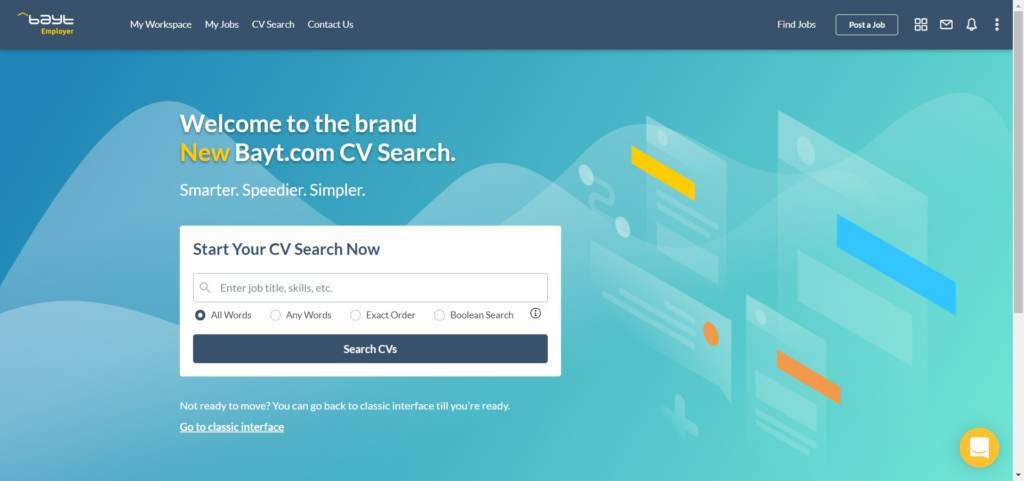
Based on popular demand, the new CV search has a useful function that allows you to compare wages in your local currency easily. Instead of stressing about dollar exchange rates, you can now adjust the salary of applicants to your local currency. This way, you can make salary comparisons without using a separate currency converter.
How will it make your life easier? This feature will let you quickly evaluate a candidate’s salary expectations and make informed hiring decisions. Therefore, the salary conversion to local currency tool in the latest edition of Bayt.com’s CV search will be a relief if you’re tired of juggling currency conversions when evaluating candidates.
The new version of Bayt.com’s CV search has an exciting new feature that makes contacting candidates even easier – you can now chat with them directly on WhatsApp! You like a candidate for your role and want to contact them? Now you can quickly and easily connect with candidates in real-time using any device. It’s a great improvement that simplifies hiring and improves contact with applicants.
You can also set your WhatsApp preference and connect with candidates via Web or Desktop in just a few clicks.
On Bayt.com, all CVs by default display salary in USD. However, you can still see the candidate’s expected salary in USD right under their Bayt profile. It’s a quick process that only requires a few clicks to complete. This is how:
If you wanted to convert USD to AED, for example:
That’s it! Now, all the salaries in the CV search results will be displayed in your preferred currency.
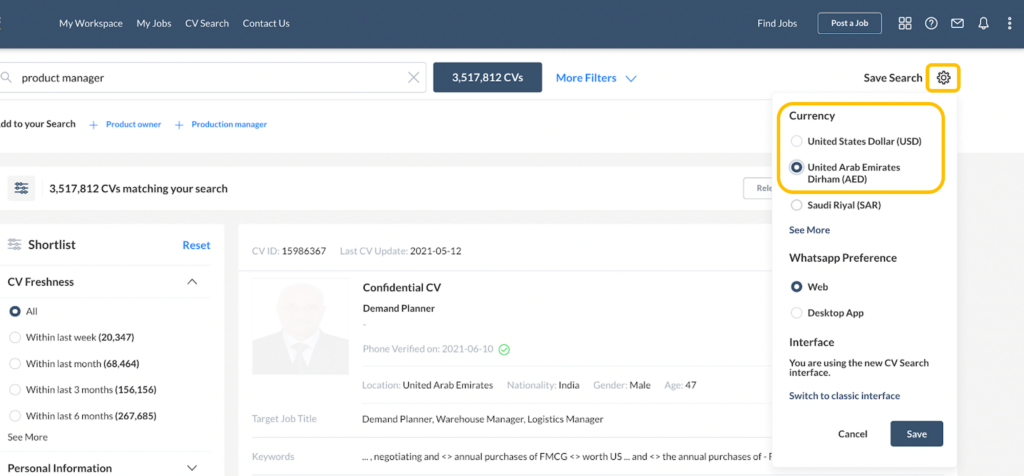
If you want to get in touch with a candidate on Bayt.com, it’s easy! Simply click the “Contact this candidate” button to get in touch with them. You may view the candidate’s contact details once you click it, but bear in mind that doing so will use up a credit.
There are two options for contacting the candidate: directly or via WhatsApp.
You may use their email address or mobile number to contact them directly. If you prefer WhatsApp, just click the link to access the desktop or browser version of the service, where you may start messaging the applicant.
So, what are you waiting for? Upgrade your hiring process with Bayt.com’s new CV search and start finding the right candidates faster and more efficiently than ever before. Sign up now for Bayt AI+ waitlist and experience the benefits for yourself! Want to know how to find the right candidate with Bayt.com? Check out the CV search tips blog!