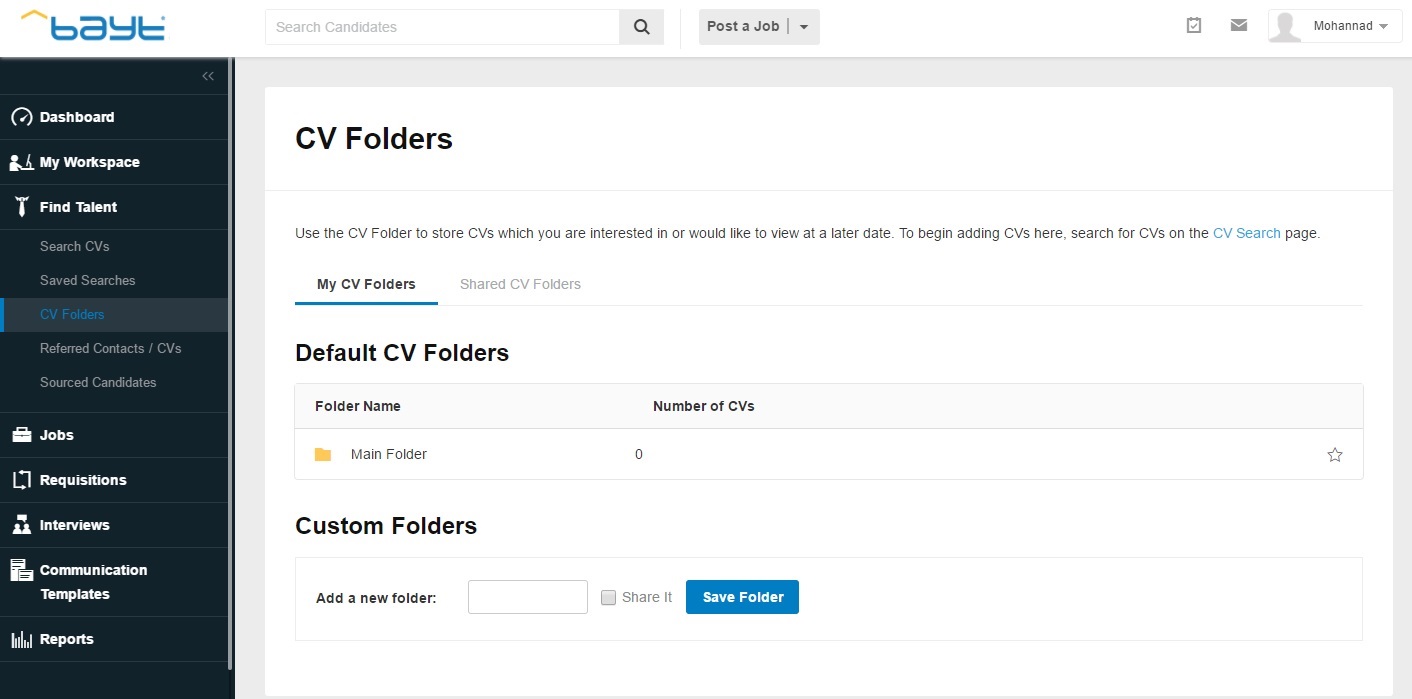As a recruiter, a hiring manager, or an HR professional, looking for one or 500 new employees does not have to be a dreadful task. Take a step back. There is no need to stretch your muscles beyond their maximums, no need to break more sweats, or get lost between a million candidates and a thousand different search queries.
Technology is truly magical, and if you use Bayt.com for your talent sourcing and acquisition needs then you already know this much. Using CV Search from the Middle East’s #1 Job Site, not only are you able to access an abundance of CVs, you can also put the powerful tools to use and let the technology search, filter, navigate, sort, organize, share, save, print, or perform any other essential command you can think of.
If you don’t know all about CV search, then you should definitely request your free demo here! Don’t be late to the party.
But let’s get to it and address the challenge you are having right now (or maybe the one you’ve never anticipated running into.)
Time is precious. We all know that. But when you are working against deadlines, running hundreds of search queries, and trying to manage piles of applicants for different positions at your company things can get really messy.
This is why Bayt.com has even more solutions to help you find and hire talent as smoothly as possible. Check out the below super handy tools:
1. Saved Searches
Let’s suppose you want a candidate for a digital marketing position who is located in Dubai or Abu Dhabi, has three to five years of experience, is fluent in English and Arabic, is a citizen or holds a work permit in the UAE, has a bachelor’s in marketing or a related field, is less than 35 but older than 26 years old, and so and so.
Well, you might have a ton of specifications, which can first take you some time to input. But the great news are: A) you will be able to retrieve highly relevant results and find your ideal candidates. B) You can simply save your searches so you can save time and not have to re-enter the same criteria every time you are trying to fill that same position.
You can name your saved searches as you please and access them in one section a day later, a year later, or whenever you desire!
To save a particular search, specify your search criteria and simply click “Save Current Selection” as seen below:

2. Email Alerts
Not only can you save your search criteria and re-run it whenever you need, you can also choose to use Auto Search, where you start receiving emails whenever there are new CVs posted that match your saved criteria. You can choose the frequency of these emails: daily, weekly, monthly, or none.
You can adjust your email setting from the saved searches page you see below. From that page, you can also run, edit, or delete any saved search and the email alerts will be reflected accordingly.
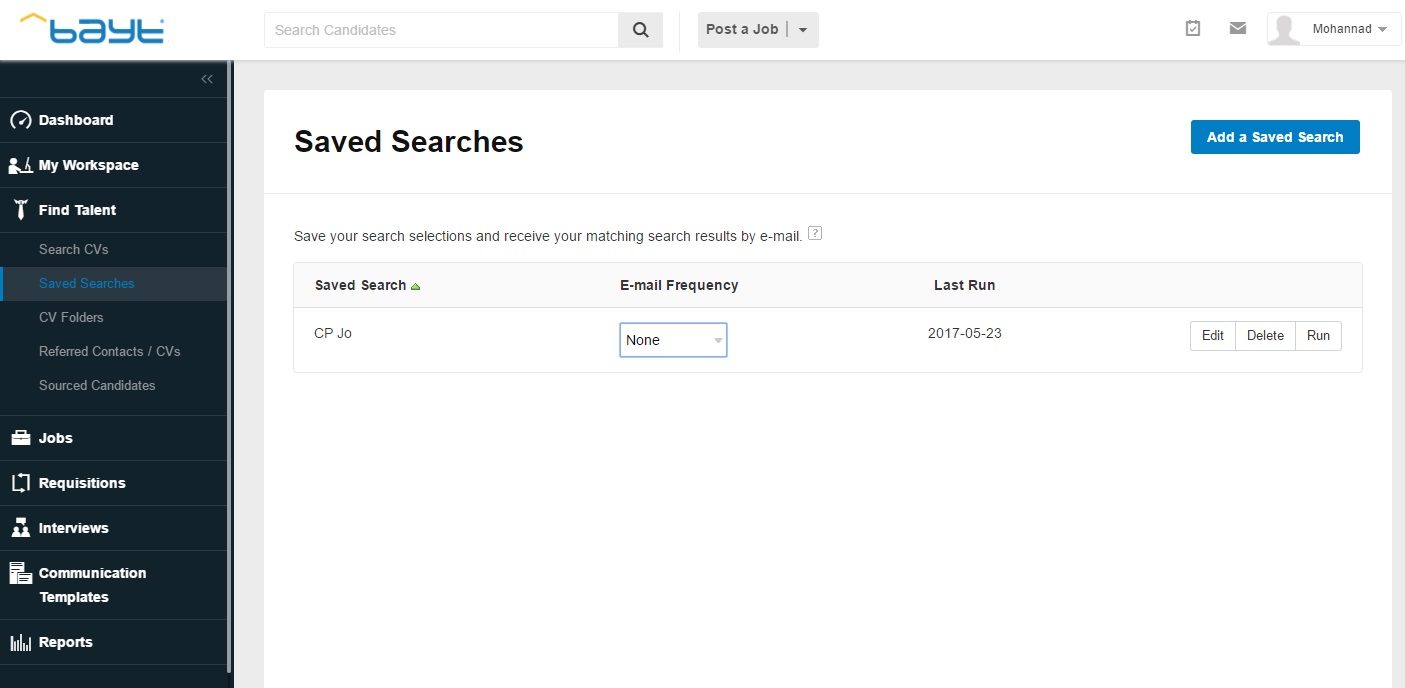
3. CV Folders
You also have the option of using CV folders for organizing the search results. Using the CV search platform, you can export, mark, print, and save CVs into folders for later use. CV searches are smoothly saved into folders and can be re-accessed at any time. Employers have the option of creating the folders and sorting CVs based on position, relevance, or any other criteria. This can further simplify the process of selecting the right person to hire among many candidates.