
Are you an employer or recruiter who’s spending valuable time creating the right job descriptions for your openings? Sometimes you’re so tired of the repetitiveness of the task that you resort to copy-pasting from another place to quickly get it over with. But what if there was an elegant solution that would save you time, offer customization and capture your unique brand voice? Let’s explore how AI is changing the way we generate job posts.
In the first part of this AI in recruitment series, we talked about how you can teach your recruitment teams to use ChatGPT for hiring. In this second installment, we’ll delve into the tricks of leveraging AI in job descriptions to boost your job posts.
AI provides exceptional simplicity and customization, from inputting the job title, location, and preferred tone to simply improving and editing the descriptions based on your needs. Join us as we explore the possibilities of artificial intelligence in expediting the recruiting process and identifying the best applicants. Let’s begin with AI-generated job descriptions!
Below are four ways to utilize AI in job descriptions
AI in job descriptions can be used to analyze them. Biased language is a widespread problem many recruiters face while crafting job descriptions. Here, AI becomes very helpful. It can assist in identifying and eliminating discriminatory language and promoting inclusivity. Therefore, companies can use AI to create job descriptions that lead to a more equal and diverse workforce from the start of the hiring process.
This shows that AI is a helpful tool not just for analyzing language barriers, but also eliminating them. By reading between the lines, AI enables recruiters to create job descriptions that are more relatable for job seekers. Useful, right?
Finding the ideal applicant for a position can seem like a challenging puzzle to many employers, especially when searching online job listings. But here’s the good news: AI in job posts improves the process by exploring trends that appeal to prospective employees. This makes the role more attractive for candidates. You can use role and industry-specific keywords that will appeal to your target applicants.
Why are keywords so important?
As a result, employing AI in job descriptions goes beyond a trend. It is your partner in figuring out the code to find potential candidates. It speaks the language of the employment market, so your posts will match the words and phrases that job seekers use to find what they’re looking for. Consequently, AI in recruiting ensures that your job postings stand out for job seekers by optimizing your keyword strategy.

As the labor market continues to change,focusing on developing inclusive and diverse workplaces is critical. According to a McKinsey study, businesses that rank in the top quartile for gender diversity have a 15% higher chance of outperforming their rivals. This highlights the potential benefits of utilizing AI in job descriptions to create more inclusive ones.
Tools like Bayt AI+ can help you create job descriptions faster and based on your specific needs.
For job descriptions, AI can also help you in tailor the tone for your target applicants. When job seekers feel connected with your brand voice, they’re more likely to accept the job offer and become an integral part of your workforce.
Example: For tech roles, AI can create tech-savvy, innovative language and for creative positions, it can add artistic flair so creative job seekers can relate to it. Ultimately, you’ll get a more engaged, relevant and diverse applicant pool, aligned with your company’s ethos.
Bayt.com’s AI job posting includes an AI job descriptions generator. It allows recruiters to create seamless and intelligent job descriptions to make hiring more convenient. Here’s how it works:
To craft compelling job descriptions and increase applications to your job posts, follow these steps to get started:
This JD generator will save you valuable time and ensure that your job postings are accurate, comprehensive, and appealing to the right candidates.
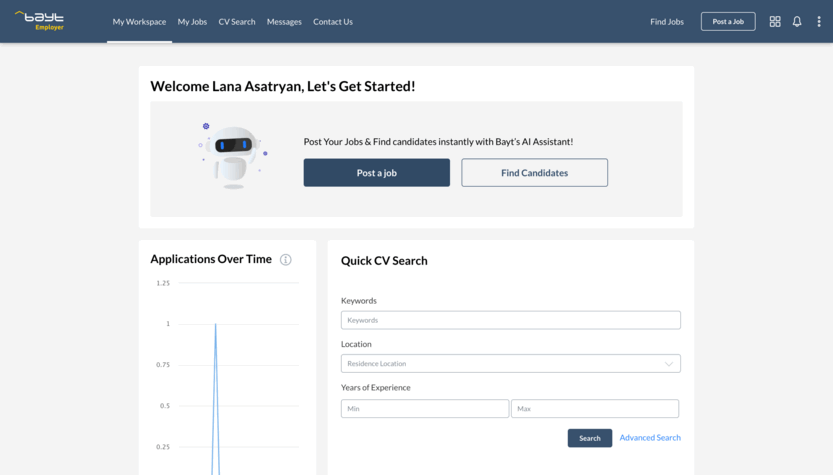
If you already have an employer account with an active package, simply log in to your Bayt.com account and you’ll be able to access and use AI job descriptions.
In case you don’t have an employer account:
Want to see Bayt AI job posting in action? Feel free to book a demo. Our team will take you through all the updates and demonstrate how Bayt’s AI job posting can make your hiring faster, smarter and easier.
Using AI in job posts is more than a trend; it’s a strategic tool for crafting dynamic and inclusive job descriptions. As AI continues to evolve, we can anticipate even more sophisticated tools emerging, potentially addressing current challenges like algorithmic bias and privacy concerns. The future of AI in recruitment is not just about streamlining processes but also about enhancing the quality and diversity of the workforce.
Ready to see how Bayt AI job posting can transform your recruitment process?
Book a demo today and discover the ease and efficiency of AI-driven job posts. Let Bayt AI be your partner in hiring smarter, faster, and easier.
Book a FREE demo now!