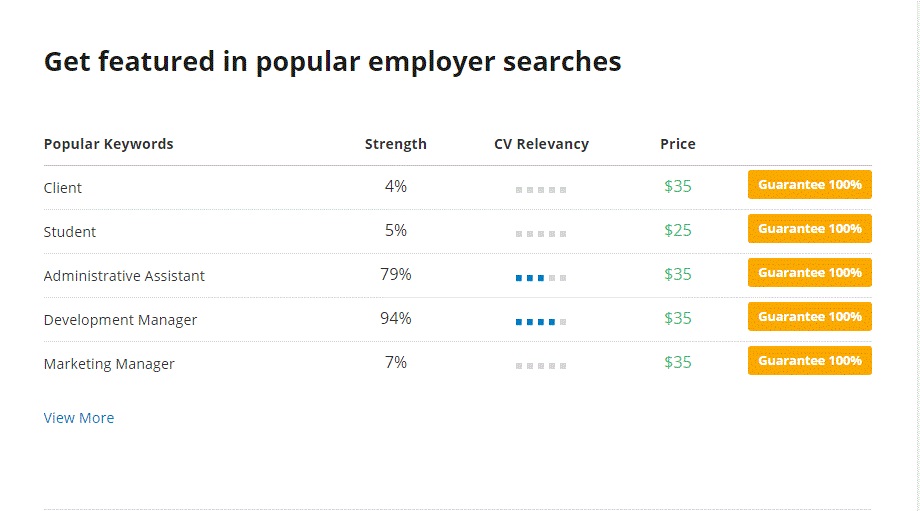If you are looking for a job, having a well-structured CV and cover letter and actively applying for the most relevant positions that you are qualified for is a must. Millions of professionals rely on Bayt.com to find and apply for jobs in all fields and experience levels on a daily basis.
But there is another side of the equation that you should know about and conquer. Just like you can search, view, and apply for any job you find on Bayt.com, employers can search for professionals who are registered on Bayt.com and contact them directly for their vacancies, whether announced or not.
Bayt.com’s CV Search is a sophisticated tool that allows employers to perform highly advanced search to find their precise talent needs and their next top employees.
So what does this mean for you as a job seeker?
It means that you need to make sure that your Bayt.com profile is a magnet for such searches. You want your profile to always appear when companies search for your qualifications and experience. You also need to make sure your profile reflects your best image as a prospective employee.
If you don’t have a complete profile on Bayt.com then step number zero would be to sign up for one and fill it out for free.
How does “Profile Visibility” work on Bayt.com?
Let’s say an employer is interested in hiring a Digital Marketing Specialist. Using Bayt.com CV Search, they will type in the search query. For example, they might type “Digital marketing and social media” in the search box and hit enter.
Based on these keywords, the relevant job seeker profiles will appear in a list in front of them, from which the employer can pick and choose for further screening and, eventually, hiring.
If you have a profile on Bayt.com and it contains the keywords that the employer is searching for, then you will appear in the search results and be among the candidates they will consider for their job openings.
Keep in mind, however, that the employer can set additional filters when searching for job seekers, based on their own hiring needs and requirements. Some of these filters may include years of experience, location, degree, CV freshness, and more.
This means that the specific search criteria and filters, that the employers set, will determine which profiles appear in the search results and be considered for job opportunities.
How to check your own profile visibility?
Every time your profile appears in an employer search query, you will be notified via email and a push notification from the Bayt.com mobile application.
But you can also always check for your visibility performance in general.
1. Log in to your Bayt.com profile. Once you are logged in, you will see different tabs at the top of your profile. Click “Profile visibility” to view your visibility charts.
2. The first chart you will see looks like the below graph. It will tell you how many times your profile has been viewed. It will also tell you how many times your profile showed up in an employer search. The numbers are bench-marked against your country’s average, so you can compare your performance to others.

3. Right below the first chart, you have the option to “Analyze your CV.” If you click on this button, a pop-up window, similar to the below, will appear. This window will tell you the strengths of your profile, the areas of improvements, and the recommendations that can help increase your profile visibility.
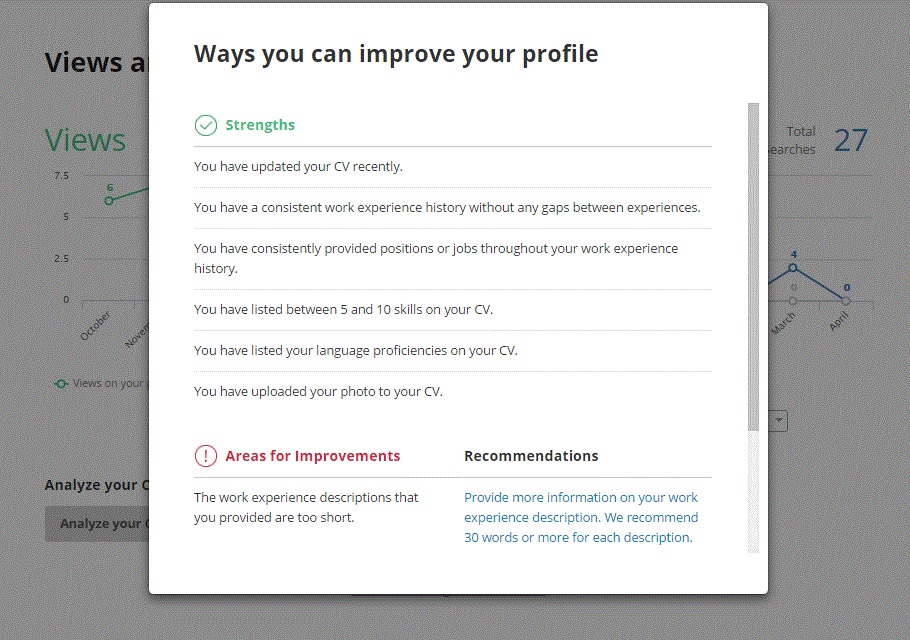
4. You can also view a list of keywords that were used by the employer when searching for your profile. If the keywords you see are relevant to your target job, then you are on the right track and you can keep optimizing your profile using these keywords. If there are other keywords that are not appearing, but are relevant to your target job, then this means that your profile is currently missing these keywords.
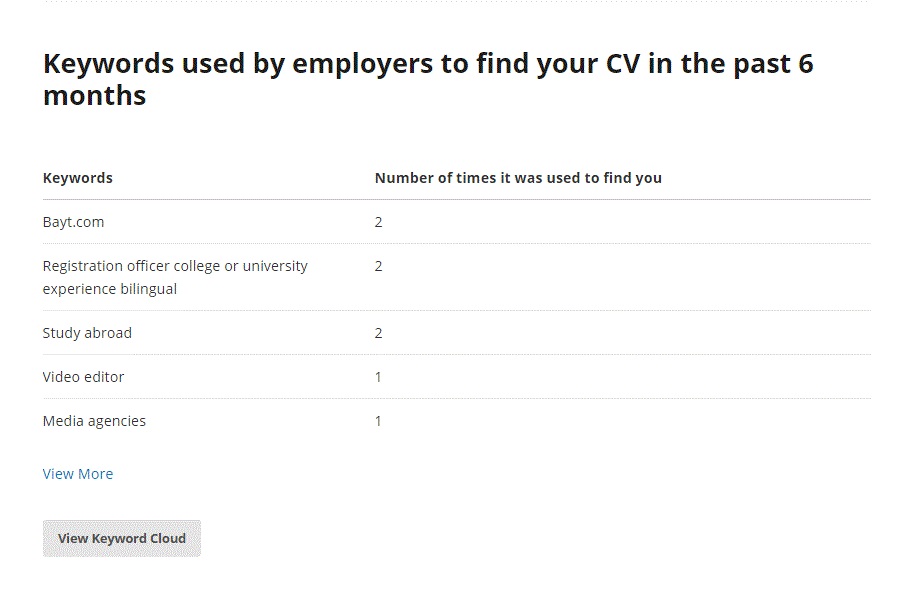
5. Finally, the last chart shows you the most popular search queries that employers are running. You can opt to have your profile featured in one or more of these results to improve your visibility.