
When it comes to hiring your next employee, there are a lot of things to think about. Where to source CVs, how to write your job description, what steps should your recruitment process include, what tools you can use to promote your job and attract candidates, and how much money you need to spend on hiring.
Small and medium enterprises can sometimes be limited on the resources they allocate towards recruitment. Especially in difficult economic periods (like the current COVID-19 phase), where you choose to begin your recruitment process and invest your budget makes a big difference. You probably need to try out the hiring tool, get a feel of the technology, and see what results you can have before making commitments.
That’s certainly the wise approach for your HR practices in general and your recruitment efforts specifically. If you find yourself asking “how do I post my jobs online for free?” then you’re on the right track. And if you’re hiring in the Middle East and North Africa then you’re also in luck because the largest job site in this region, Bayt.com, is offering free basic job posts.
Here’s how to post free jobs on Bayt.com and make your vacancies visible to more than 38,000,000 job seekers:


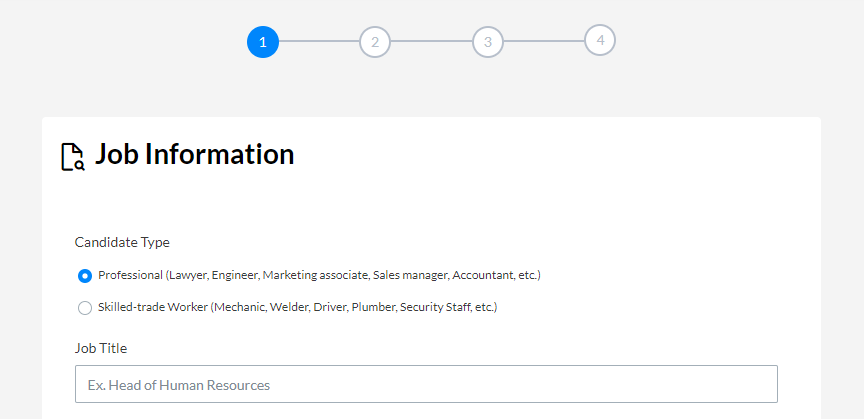
Once you reach this step, you’ll be able to choose from the different job posting packages that are offered by Bayt.com.
Basic job postings are 100% free. You can use them to announce up to six positions. You’ll receive an unlimited number of candidates, make use of all the provided screening and filtering tools, and reveal the contact information for your top applicants.
Bayt.com also offers classic and premium job posting options with unlimited contacts and advanced features to speed up your hiring.
Ready to give it a try? Start here.